Access denied error - session expired or invalid
You are trying to log into Skedulo but you are unable and receive the following message:
“Houston we have a problem — An unexpected error happened, you will be redirected back to the login page in 10 seconds. Error: access_denied… “Session expired or invalid.”
What’s Happening?
One possibility—in Salesforce, it is possible for admins to configure the organizations “Session Settings”:
- Lock sessions to the IP address from which they originated.
- Lock sessions to the domain in which they were first used.
Locking the organization’s session security to the IP address from which they originated prevents Auth0 doing its work—the Auth0 server is on a different IP from the original IP (i.e, the user’s computer). This can result in a session expiry.
Note
A strong indication of this occurring is the issue persists even after revoking user’s Auth0 sessions—and that it occurs for a large number of users.How to Fix the Problem
Using Salesforce (Lightning), perform the following:
- Click on “Setup.”
- Search for and select “Session Settings.”
- Locate the section named “Session Settings” and uncheck “Lock sessions to the IP address from which they originated.”
- Save the new settings.
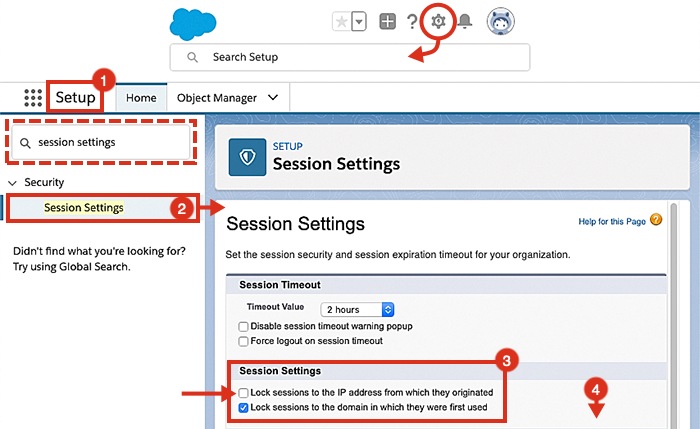 Session settings in Salesforce.
Session settings in Salesforce.
Feedback
Was this page helpful?