Configure the team's availability
Create an availability pattern for a team before allocating work.
Overview
Knowing your team’s availability is crucial for efficient job scheduling. Skedulo allows you to define working hours and unavailability.
You can assign one or multiple teams to an availability pattern, and also assign a team to multiple availability patterns.
Create an availability pattern for the team
To set up an availability pattern for a team, do the following steps:
- In the web app navigation menu, click Availability > Calendar.
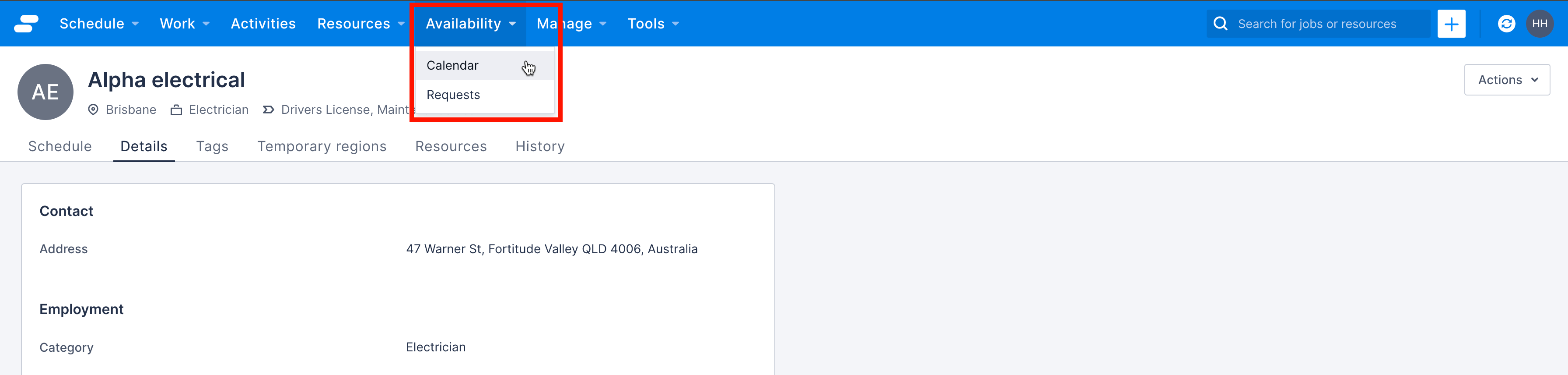 The Availability console opens on the Patterns tab.
The Availability console opens on the Patterns tab. - Click Add new > Availability pattern.
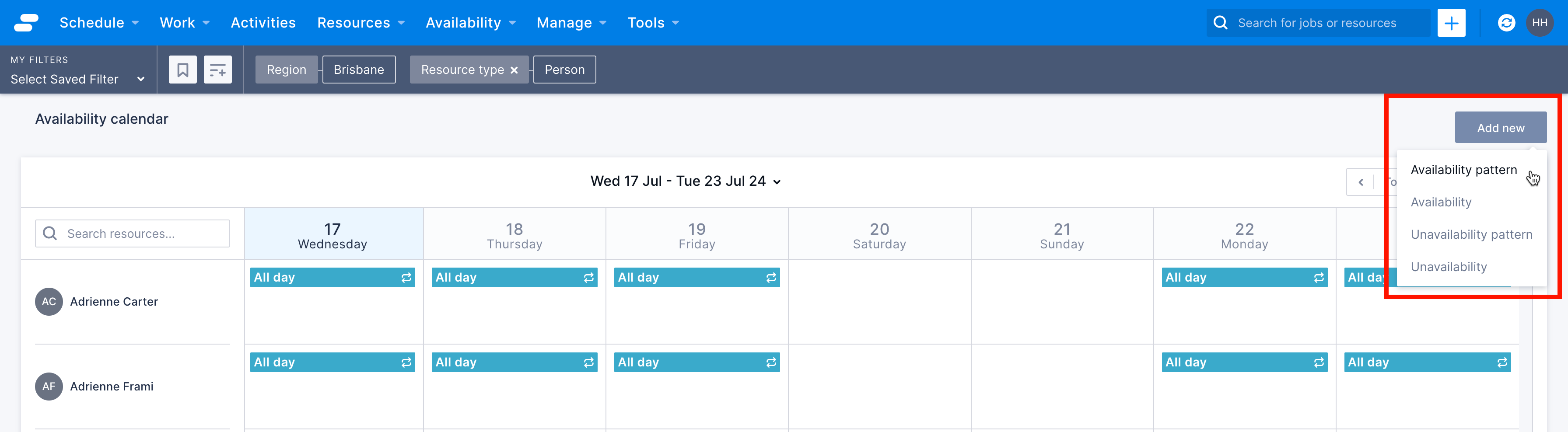
- Select the days and times for which the pattern must apply, or select the All day checkbox for each day required, and then click Next.
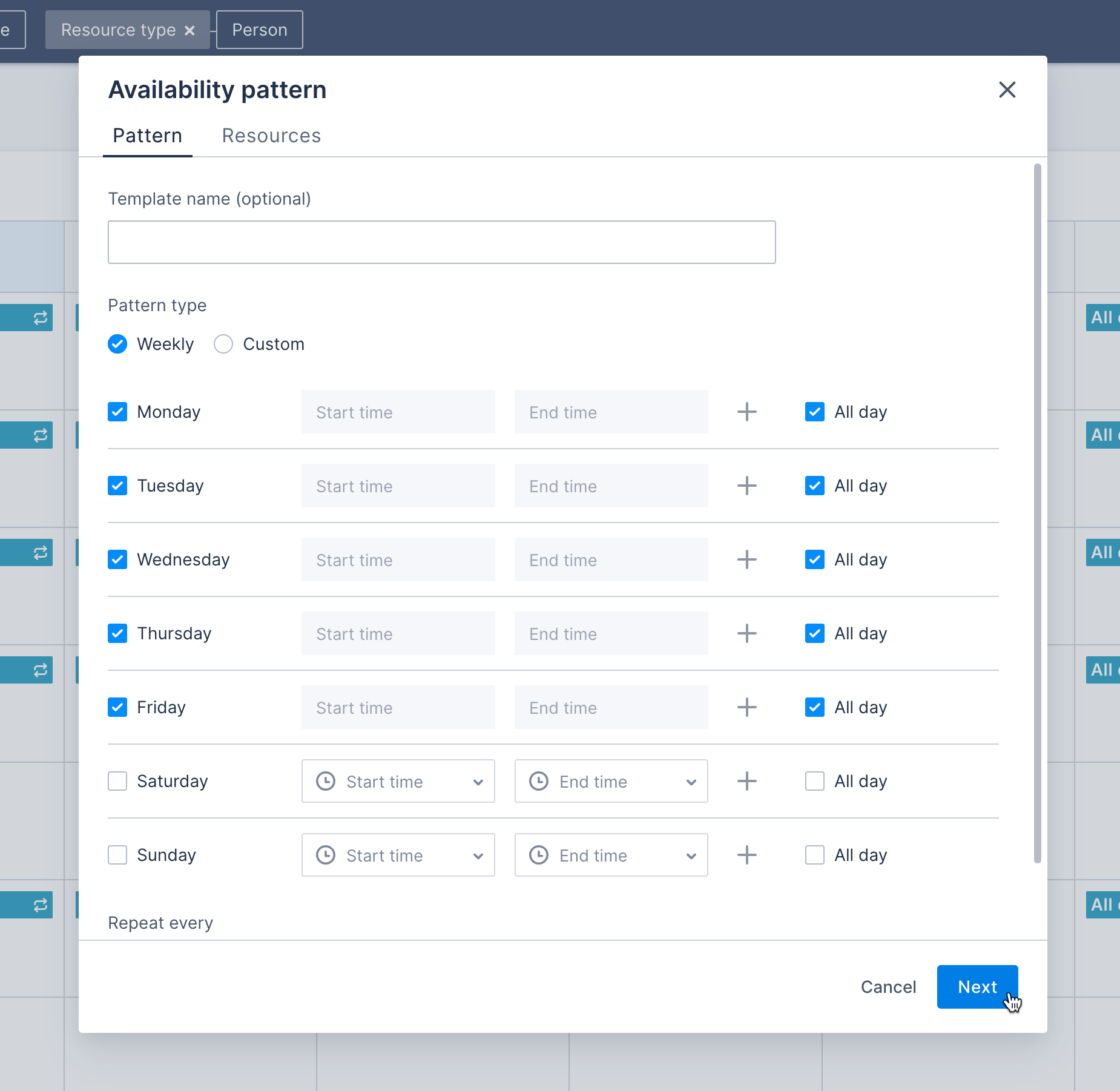 The Availability pattern wizard proceeds to the Resources tab. Follow the instructions in the section that follows to apply the pattern to a team.
The Availability pattern wizard proceeds to the Resources tab. Follow the instructions in the section that follows to apply the pattern to a team.
Assign an availability pattern to a team
To apply an availability pattern to a team, do the following steps.
- From the Availability pattern Pattern tab, click to navigate to the Resources tab.
- Select the teams to which you want to assign the availability pattern. The selected teams appear in the right-hand pane.
- For each team, define the start date from which the availability pattern applies. End dates are optional. If you leave the end date blank, the pattern will repeat indefinitely for that team.
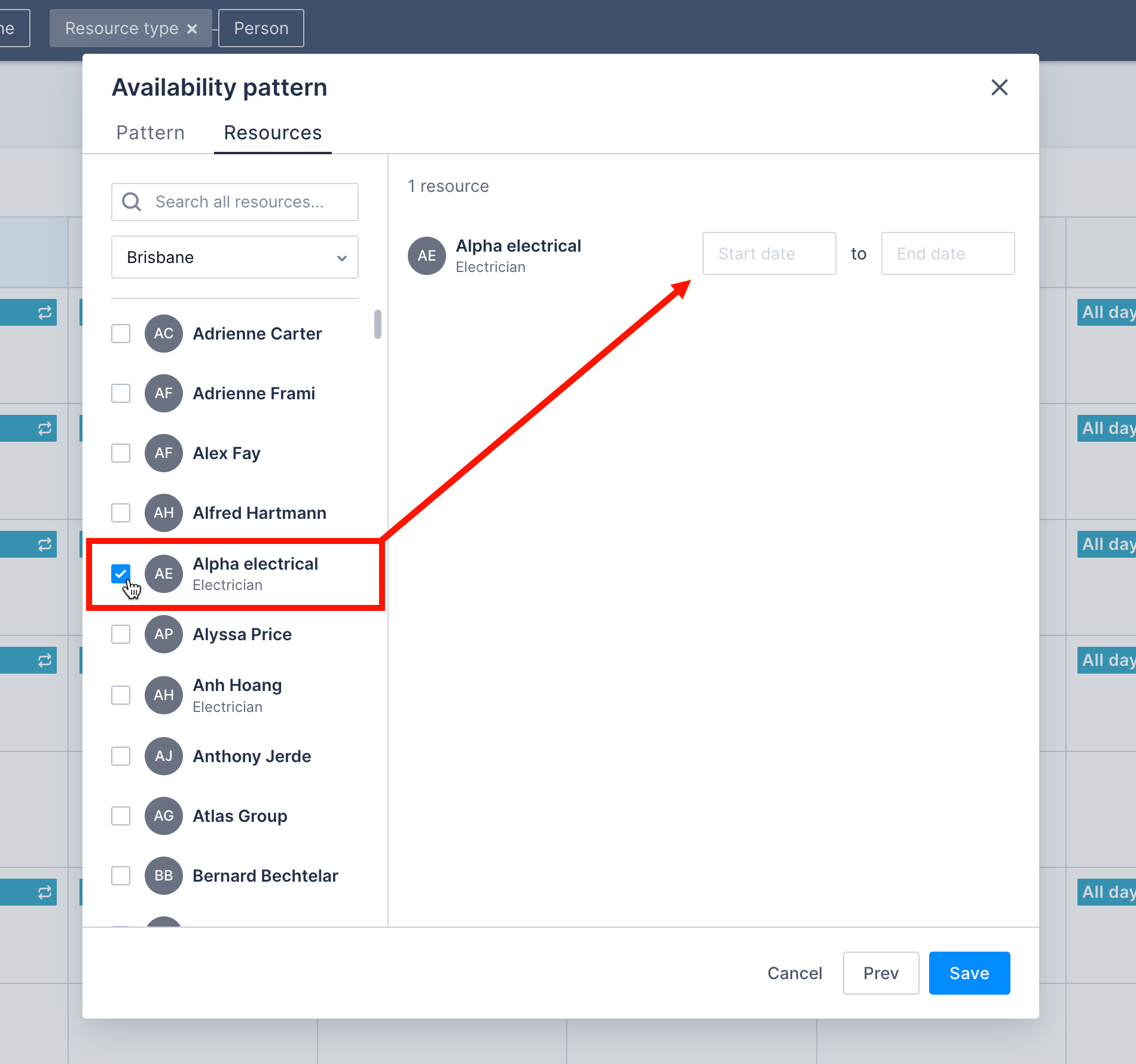
- Click Save to apply the availability pattern to the selected teams and return to the Availability console.
The availability pattern is applied to your Availability Calendar for the period you configured, or ongoing if you have not specified an end date for the pattern.
Feedback
Was this page helpful?