View attendees of a group event
Use the Skedulo v2 mobile app to view the attendees at a group event.
Overview
The job attendees view on the mobile app lists all the contacts who are allocated to the group event described in the job.
View attendees list
To view the attendees, open the job’s details from the agenda, then:
-
Scroll down to expose the Attendees button (beneath the colored action buttons).
-
Tap on the Attendees button to open the Attendees view.
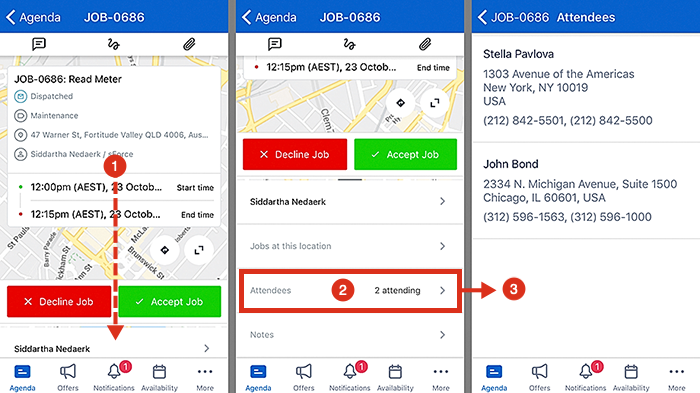
Related links
Feedback
Was this page helpful?