Skedulo mobile app server errors
Overview
The Skedulo mobile app can sometimes run into problems trying to connect to its server. If this occurs, the app will display the error on the screen.
Troubleshooting steps
As a mobile app user (Resource)
If you experience this type of error, i.e., a server error, it would be great if you could capture a screenshot (or write down the text that is displayed) and pass it onto your support team. These types of error cannot be fixed by simply closing the Skedulo mobile app and starting again as the error is not coming from in the app itself.
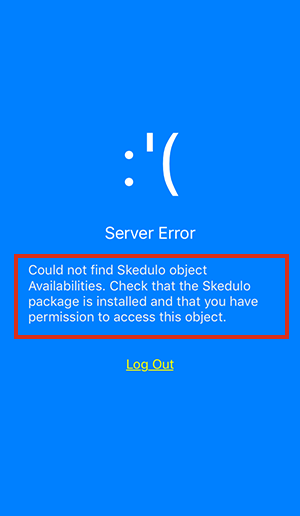
Skedulo displaying a server error which occurred due to the end user having no permission set assigned in the CRM.
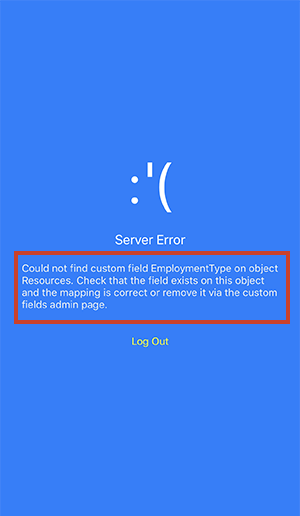
Skedulo displaying server errors which occurred due to the end-user not having the correct permission set assigned in the CRM.
As an Admin user for the team
Reading the returned error, it is possible to identify areas that might be preventing your resource from successfully logging into Skedulo.
In the first image above as an example, a Skedulo object could not be found, the error text suggests checking the configuration of the Skedulo package and permissions as possible causes of the problem.
These items are configured in the CRM (in this example Salesforce), rather than in the Skedulo web app.
The following points could be useful to check:
- Does the end-user have a Skedulo license applied?
- Is the user account unfrozen?
- Is the user account active?
- Does the user have either the Salesforce or Salesforce Platform license?
- Does the user account have the Resource Permission Set applied?
- Does the user account have a Custom or Cloned Permission Set applied? (If so, we strongly suggest you add the Baseline Permission Set as well—to provide the minimum recommended access to Skedulo objects).
- Does the user account have the “skeduloUserType” set to “Resource”?
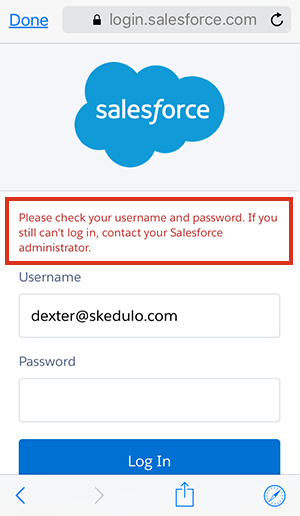
Skedulo displaying a Salesforce login failure due to the user account being frozen on the CRM.
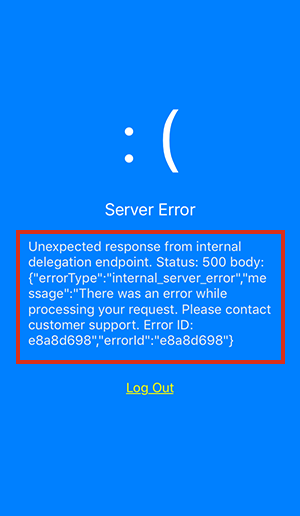
Skedulo displaying a server error which occurred when the user is set as inactive in the CRM.
Related links
Functional permissions and custom roles
Feedback
Was this page helpful?