Use resource tags
Overview
The resource tags (formerly known as attributes in Skedulo) are used to track specific job-related skills, certifications and licensing. When a job is raised that requires individual skills or certifications; those requirements can be matched to resources who possess those skills.
Tags are taken into consideration when using Suggest and Optimize to intelligently allocate resources to jobs.
Viewing and adding tags
Tags are created in the CRM as Resource Tags.
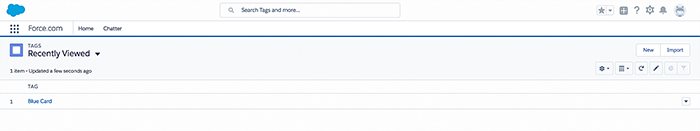
A tag named blue card in Salesforce.
To find out which tags are linked to a resource, go to the resource list (in the Resources console), click on their name (to open their resource details), and select the Tags nav tab.
Once a resource tag has been created in the CRM (or via the Data Table for Tags), they can be linked to an individual by clicking on the Add tags field. Tags can have an expiry date applied which indicates when the resource needs to renew their skill or be recertified.
Note
An expiry date value of None means the tag will not expire until it is removed (deleted).Related links
Deleting tags
Click the small “x” next to the “Expiry Date” picker to remove the attribute.
Related links
Feedback
Was this page helpful?