Estimate job allocation object travel time and distance
Overview
The Estimated Travel Time and Estimated Travel Distance fields on the job allocation (JA) object in Salesforce CRM can be used to compare estimated travel times against actual travel times.
Important
We display travel time in the Skedulo web app swimlanes, which is calculated from the resource’s home address to the first job, and afterwards from job to job, using travel times retrieved through Google’s API.
There is no connection between the Skedulo web app swimlanes and the Estimated fields in Salesforce.
These are calculated from the geolocated point where the job status changes to En route when the mobile user taps Start Travel in the Skedulo mobile app, to when they Check in to the job, and the status changes to In Progress.
Note
Estimated fields will not be populated in organizations with custom workflows that skip the Start Travel step.When the resource starts travelling and the job allocation status is updated to En Route, this also sets the Estimated Travel Time and Estimated Travel Distance fields.
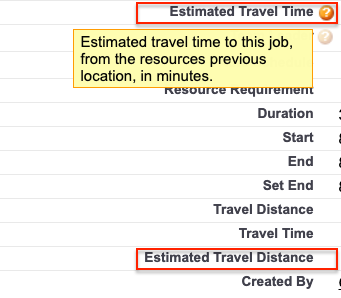
Estimated travel distance vs travel distance
The Estimated Travel Distance and the Travel Distance are calculated differently on the Job Allocation in Salesforce.
The Estimated Travel Distance is calculated from the location where the resource started travelling to the job by tapping Start Travel on the Skedulo mobile app to the geolocation of the job.
To determine the Travel Distance, Skedulo uses resource tracking data from the Skedulo mobile app between when the resource tapped Start Travel and when they tapped Check In to determine the distance.
Note
Travel distance is displayed in meters.Estimated travel time vs travel time
Estimated Travel Time and Travel Time are calculated in a similar way to the distance calculations.
Both require the resource to tap Start Travel when they are en route to the job.
The Estimated Travel Time is calculated based on the location where the resource taps Start Travel and are en route and the geolocation of the job.
The Travel Time is calculated from the location of the resource at the time they tap Start Travel to the job location where they tap Check In.
Feedback
Was this page helpful?